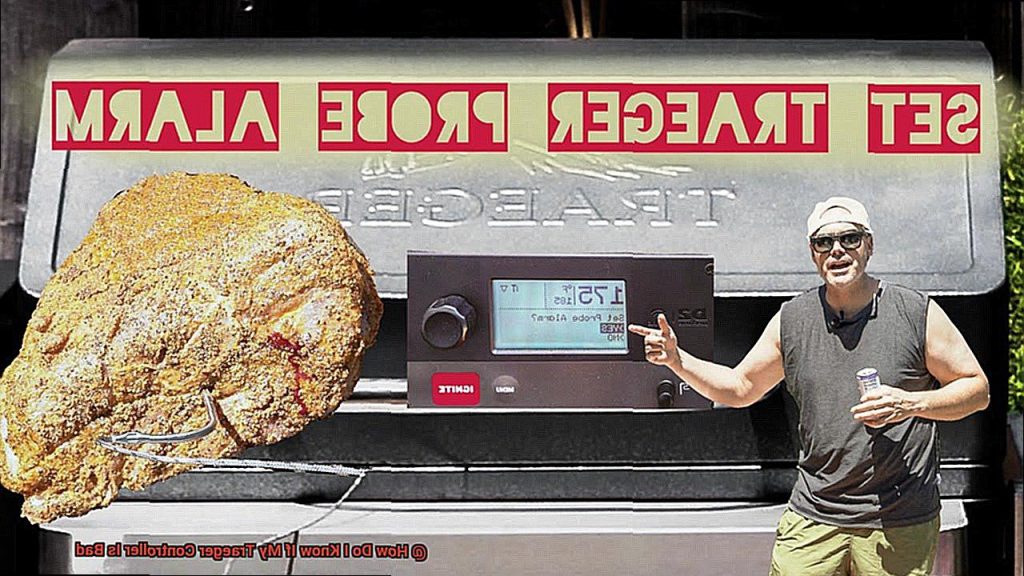Are you a die-hard Traeger fan who loves nothing more than grilling or smoking your favorite foods to perfection? If so, you’ve likely experienced the frustration of a bad Traeger controller. This crucial component regulates the temperature of your grill, and if it’s not functioning correctly, your food can end up either burnt or undercooked. Identifying a faulty Traeger controller can be daunting, but don’t worry – we’re here to help.
In this blog post, we’ll share some tips and tricks on how to spot a bad Traeger controller. We’ll provide you with step-by-step instructions on what to look for and how to troubleshoot any issues that arise. Whether you’re an amateur or an experienced barbecue enthusiast, these tips will prove invaluable in maintaining your Traeger grill.
We’ll cover common problems that may indicate a problem with your Traeger controller, such as temperature fluctuations, inconsistent heat distribution, and issues with the pellet feeder. Plus, we’ll walk you through the troubleshooting process for each problem so that you can determine whether it’s time to replace your Traeger controller.
So, are you ready to elevate your Traeger game? Get ready to learn how to identify if your Traeger controller is letting you down – and how to fix it.
Contents
What is a Traeger Controller?
Traeger grilling is an art form, and the Traeger controller is the artist’s paintbrush. This electronic device regulates temperature, controls cooking time, and ensures that your food comes out perfectly cooked every time. Without the Traeger controller, you’re just cooking over an open flame.
There are several types of Traeger controllers available on the market, including basic digital controllers and more advanced models with Wi-Fi connectivity and mobile app integration. The basic models typically have a dial or button interface for adjusting settings, while the more advanced models allow for remote control and monitoring through a smartphone or tablet.
The Traeger controller is responsible for controlling the amount of wood pellets that are fed into the firepot, which affects the temperature inside the grill. It also allows users to set and monitor the temperature of the grill, as well as control other features such as smoke level and cooking time. This means that you can easily grill up your favorite dishes without worrying about the temperature or cooking times.
A malfunctioning Traeger controller can ruin your food and pose a fire hazard. So it’s essential to take action quickly if you’re experiencing any issues. One of the most obvious signs of a bad Traeger controller is temperature fluctuations. In some cases, the temperature may even rise to dangerous levels, putting your food at risk of burning or overcooking.
Another sign of a bad Traeger controller is an unresponsive display. If you try to adjust the temperature or cooking time on your grill, but nothing happens on the display screen, there could be an issue with the controller. This could be caused by a fault in the wiring or a malfunction in the circuit board. Either way, an unresponsive display is a clear indication that your Traeger controller needs attention.
Finally, if your Traeger grill won’t turn on at all, it’s likely that there’s a problem with the controller. This could be caused by a blown fuse or a faulty power source, but it could also be due to a malfunctioning controller. If you’ve checked all other possible causes and your grill still won’t turn on, it’s time to take a closer look at the controller.
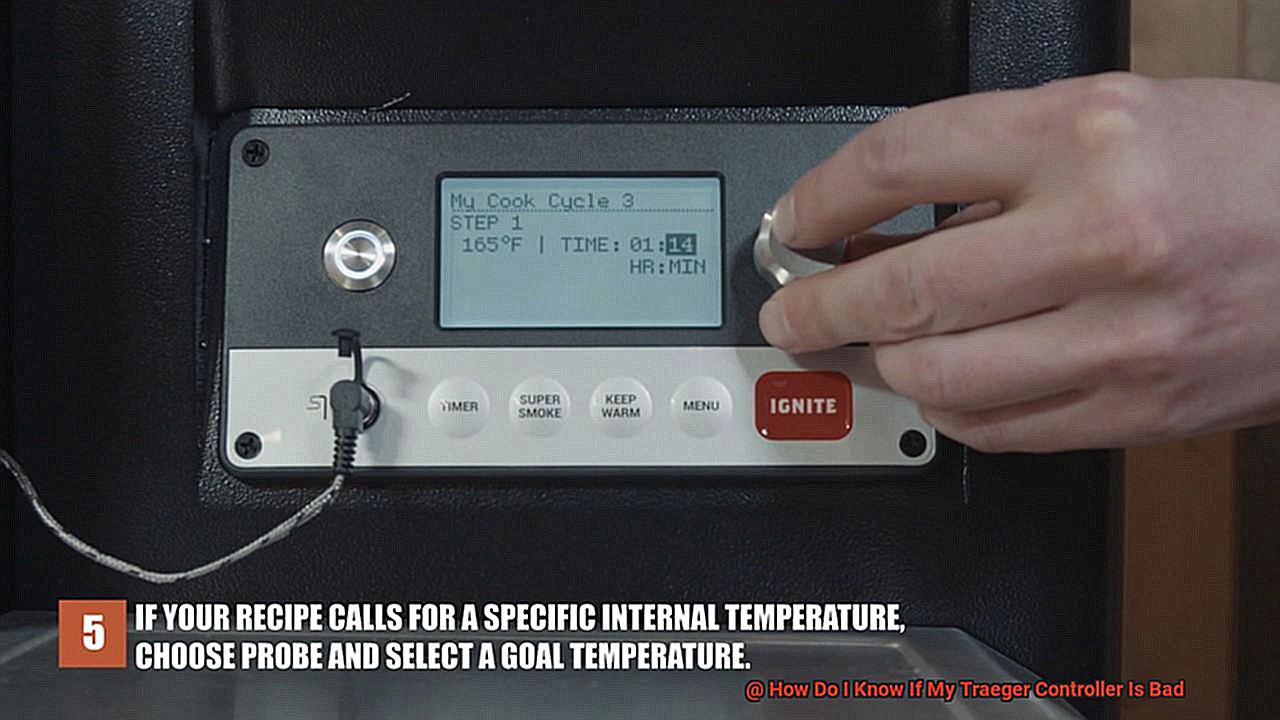
Signs of a Bad Traeger Controller
However, a bad Traeger controller can turn your grilling dreams into a nightmare. The controller is responsible for regulating the temperature of your grill, so if it’s not functioning properly, your cooking experience can be ruined. Here are some signs to look out for:
Firstly, inconsistent temperature is a telltale sign of a bad Traeger controller. If you set your grill to a specific temperature, but it keeps fluctuating, then it’s time to check your controller. This inconsistency can lead to overcooked or undercooked food, which is unacceptable for any grill master.
Secondly, if your grill doesn’t heat up at all, then you have a problem. It’s like having a car with a dead engine; you won’t be going anywhere. This could be caused by a faulty temperature sensor or wiring issues. It’s best to address it immediately before it gets worse.
Thirdly, excessive smoke or unburnt pellets during your grilling sessions could indicate that the combustion fan is faulty and not providing enough air to the fire pot. If your grill randomly shuts off or won’t turn on, then that’s another sign of a bad controller.
Ignoring these signs can lead to more damage and potential safety hazards. So what can you do about it? Here are some steps you can take to troubleshoot and repair your Traeger controller:
Temperature Fluctuations
Fear not, as an expert in this area, I have some valuable insights to help you diagnose and solve the problem.
Firstly, keep a close eye on the temperature of your grill to determine if it’s fluctuating more than usual. If you notice significant changes in temperature without making any adjustments to the controller, this could be a sign that it’s not functioning correctly.
Next, perform a temperature test by setting your grill to a specific temperature and monitoring it closely. If the temperature fluctuates significantly during this test, then there’s likely an issue with the controller. However, keep in mind that other factors such as weather conditions or wood pellet types can also cause temperature fluctuations. So, it’s important to rule out these other possibilities before concluding that your Traeger controller is at fault.
Unresponsive Display
As a seasoned expert on all things Traeger, I am here to provide solutions.
First and foremost, let’s start with the basics. Check your power source and make sure that the grill is properly plugged in. If you’re using an extension cord, try plugging directly into a wall outlet to eliminate any potential issues.
If the power source isn’t the culprit, it’s time to dive deeper. An unresponsive display could be caused by a blown fuse within the controller. Don’t worry, replacing the fuse is quick and easy.
However, if the fuse is not the problem, there may be damage to the controller board itself. Environmental factors such as moisture or extreme temperatures can cause problems with the board, as well as physical damage. In this case, replacing the entire board may be necessary.
But wait, there’s more. Software issues can also lead to an unresponsive display. Before throwing in the towel, try resetting your grill by unplugging it for a few minutes before plugging it back in. If this does not work, consider updating the software on your controller or contacting Traeger customer service for assistance.
Grill Won’t Turn On
There’s nothing quite like the anticipation of starting up your Traeger grill, only to find that it won’t turn on. Don’t let this frustration dampen your grilling experience. Let’s take a look at some of the common causes of a non-functioning Traeger grill and how to fix them.
First things first – check the power source. Ensure that the grill is properly plugged in, and that the outlet is functioning correctly. If you’re uncertain, try plugging the grill into another outlet to see if that solves the problem. This may seem like a no-brainer, but it’s always best to rule out the simplest solution first.
If the power source isn’t the issue, then it’s time to examine the controller. A dead giveaway that the controller is malfunctioning is if it isn’t lighting up or displaying any information. In this case, try resetting the controller by turning off the power switch and unplugging it for a few minutes before plugging it back in and turning it on again.
Another sign of a faulty controller is if it displays an error message. Different error messages may indicate different problems, so consult your Traeger manual or website for a list of error codes and their meanings.
If none of these solutions work, then it’s time to call in reinforcements. Contact Traeger customer service or a professional technician to diagnose and fix the problem. They’ll be able to let you know if you need to replace the controller entirely or if there’s an easier fix.

To recap, when your Traeger grill won’t turn on, start by checking the power source. Then move onto examining the controller for any signs of malfunction. Try troubleshooting using various methods such as resetting or consulting manuals and customer service before considering replacing the controller altogether.
Testing Your Traeger Controller
To begin, turn on your grill and set it to the lowest temperature setting. After the grill reaches the set temperature, compare the temperature displayed on the controller to the actual temperature inside the grill. A significant difference between these temperatures can indicate a faulty controller.
Another way to test your Traeger controller is by setting it to a high temperature setting and observing how quickly it reaches that temperature. If your grill takes longer than usual to get to the desired temperature, it could be an indication of a faulty controller.
Accuracy over time is also crucial when testing your Traeger controller. Set your grill to a specific temperature and monitor the actual temperature inside the grill over several hours using a thermometer. If there’s a significant difference between the set and actual temperature, it could indicate an issue with your controller.
Don’t forget to check for any error codes or warning messages displayed on the controller. These codes can provide valuable information about any problems with your controller that require attention.
In summary, testing your Traeger controller is essential for consistent and quality grilling results. Remember these steps:
- Turn on your grill and set it to the lowest temperature setting.
- Check if the displayed temperature matches the actual temperature inside the grill.
- Set your grill to a high temperature setting and observe how quickly it reaches that temperature.
- Monitor the actual temperature inside the grill over several hours using a thermometer.
- Watch for any error codes or warning messages displayed on the controller.
Troubleshooting Tips for Fixing Your Traeger Controller
The controller is responsible for regulating the temperature and ensuring that your food cooks perfectly. If it’s not functioning correctly, your cooking experience can be negatively affected. Here are some troubleshooting tips for fixing your Traeger controller.
Check Your Power Source
A faulty power source is often the culprit when it comes to malfunctioning Traeger controllers. Ensure that your grill is plugged into a working outlet and that the circuit breaker hasn’t tripped. If you’re using an extension cord, make sure it’s rated for outdoor use and can handle the amperage required by your Traeger.
Inspect Controller Wiring
Loose or damaged wires can cause your Traeger controller to malfunction. Look for any visible damage or loose connections. If you notice any damaged wires or connections, replace or repair them immediately.
Check the Fuses
If your Traeger grill has blown a fuse, it will not work correctly. Check the fuse box and replace any blown fuses with new ones.
Clean Your Controller
Dust and debris can accumulate on the controller’s surface over time, causing it to malfunction. Use a soft cloth to wipe down the controller’s surface and buttons.
Reset Your Controller
If none of the above steps work, resetting the controller may do the trick. Turn off the grill and unplug it from the power source for several minutes before plugging it back in and restarting.
By following these troubleshooting tips, you can determine if your Traeger controller is bad or not. In some cases, these steps may fix any issues you’re experiencing with your grill’s controller. However, if none of these steps work, it may be time to contact Traeger customer support for further assistance or consider replacing the controller altogether.
Conclusion
In conclusion, a malfunctioning Traeger controller can turn your grilling experience into a nightmare. Temperature fluctuations, inconsistent heat distribution, and pellet feeder issues are just some of the problems you may encounter. However, detecting a faulty Traeger controller is not always straightforward. That’s why we’ve shared some valuable tips and tricks to help you identify and troubleshoot any issues that arise.
Temperature fluctuations are one of the most obvious signs of a bad Traeger controller. If you notice significant changes in temperature without making any adjustments to the controller, it could be an indication that it’s not functioning correctly. An unresponsive display or a grill that won’t turn on are also clear indications that your Traeger controller needs attention.
To test your Traeger controller, set your grill to specific temperatures and monitor the actual temperature inside using a thermometer. Watch for any error codes or warning messages displayed on the controller as well.
Before considering replacing your Traeger controller altogether, there are several troubleshooting steps you can take. Check your power source, inspect wiring connections, clean your controller, check fuses and reset the controller if necessary.