Summer is here, and that means it’s time to fire up the grill and cook up a storm. But what happens when your Z Grill suddenly throws an error message in the middle of your cookout? Panic sets in, and you start to wonder if you’ll ever be able to serve up those mouth-watering steaks or burgers. Don’t worry – we’ve got your back. In this blog post, we’re going to help you troubleshoot the HEr code on your Z Grill like a pro.
The HEr code means that the internal temperature sensor has failed, but don’t let that scare you. With just a few basic tools and some patience, you can fix it yourself without having to call for professional help. Our step-by-step guide will walk you through the process of identifying which part of the sensor has failed and replacing it with a new one.
Grilling is an art form, and we understand how important it is for you to get back to perfecting your craft as soon as possible. That’s why we’re here to help you fix your Z Grill quickly and easily. No more waiting around for someone else to do it for you – with our expert guidance, you’ll be back to grilling up a storm in no time.
So what are you waiting for? Let’s dive into our easy-to-follow instructions on fixing your Z Grill HEr code. Say goodbye to frustration and hello to delicious meals cooked over an error-free grill.
Contents
Common Causes of the HEr Code
This error message indicates that there’s a problem with the temperature sensor, and it can throw off your cooking game in a big way. Luckily, there are several common causes of the HEr code, and by identifying them, you can quickly get your grill back up and running.
First on the list of common causes is a dirty or faulty temperature sensor. Over time, grease and debris can accumulate on the sensor, making it difficult for it to accurately read the temperature. If this is the case, you might need to clean the sensor thoroughly or replace it altogether.
Another culprit behind the HEr code is a malfunctioning control board. This component regulates the grill’s temperature and if it’s not functioning properly, it may cause the HEr code to appear. In such a scenario, you may need to have it repaired professionally or even replace it yourself.
Issues with the power source can also trigger the HEr code. A faulty outlet or wiring problems can prevent your grill from receiving enough power to operate effectively. It’s important to check your outlet and wiring to make sure everything is in working order.
Lastly, environmental factors such as extreme temperatures can also cause the HEr code. If your grill is exposed to extreme cold or heat, it may struggle to regulate its temperature properly and display the HEr code as a result.
Replacing the Temperature Sensor
As a grill master, nothing is more frustrating than encountering an HEr error code on your Z Grill. Don’t let this pesky code ruin your BBQ plans – replacing the temperature sensor is a common and simple fix.
First, rule out any other potential causes such as dirty sensors, faulty control boards, power source issues, and extreme temperatures. Once you’ve determined that the temperature sensor is the problem, it’s time to get to work.
Locate the sensor near the bottom of the grill and connected to a wire leading to the controller. Use a screwdriver to remove the old sensor from its housing and disconnect the wire from the controller. Take note of which wire goes where so that you can reconnect them properly later on.
Insert the new sensor securely into the housing and reconnect the wires to their proper locations on the controller. Double-check that everything is connected properly before turning on your Z Grill and testing it out.
Checking Connections Between Sensor and Control Board

Fear not, because checking the connections between the sensor and control board might just be the solution you need. Let’s dive into how to troubleshoot this issue like a pro.
First things first, ensure your grill is unplugged from the power source for safety reasons. Now, locate the sensor and control board. The sensor is typically located near the bottom of your grill, while the control board is often found at the back or side of the unit.
Inspect the wires that link these two components and make sure they are firmly attached. If you notice any loose connections, gently push them back into place until you hear a satisfying click. It’s also essential to examine the wires themselves for any signs of damage or wear. If there are any issues with the wiring, it’s best to replace it.
Once you have checked and secured all connections between the sensor and control board, plug your grill back in and turn it on. If the HEr code still appears, don’t worry; we’ve got more troubleshooting steps for you to try.
But if checking these connections fixed the issue, go ahead and fire up that grill again. It’s time to cook up some mouth-watering meals.
In conclusion, checking connections between sensor and control board is a crucial step in troubleshooting an HEr code on your Z Grills. Here are some additional tips to help you out:
- Ensure that all connections are clean and free from any obstructions.
- Double-check that all wires are in their proper places and not tangled.
- Replace any damaged or worn-out wires immediately.
Resetting the Grill
Attention all grill masters. If you’re running into a HEr code issue on your Z Grill, fear not. Resetting the grill’s computer system is a common and easy fix. As an expert on resetting grills, I’ve compiled some research notes to guide you through the process.

To begin, turn off your grill and unplug it from its power source. This step is crucial to ensure that the grill is completely powered down. Allow the grill to cool down and reset itself for a few minutes. This will help any residual energy dissipate from the grill’s system, setting the stage for a successful reset.
After waiting a few moments, plug the grill back into its power source and turn it on. The grill will initiate a complete restart of its computer system. Now that you’ve successfully reset the grill, don’t forget to reset the temperature to your desired level before starting your next grilling session.
In case resetting the grill doesn’t fix the HEr code issue, there may be underlying problems that require professional assistance. Therefore, it’s best to consult a professional technician or contact Z Grills customer service for further guidance.
Troubleshooting Further With Z Grills Customer Service
Fret not, as troubleshooting further with Z Grills customer service is your solution to this frustrating problem.
To begin the troubleshooting process smoothly, ensure that you have your grill’s serial number and purchase date readily available. Armed with this information, the customer service team will be able to assist you more efficiently.
As a first step, the customer service representative may request that you perform some basic troubleshooting techniques such as checking the power source or ensuring that the pellets are feeding correctly. These steps may seem elementary, but they often quickly remedy the issue at hand.
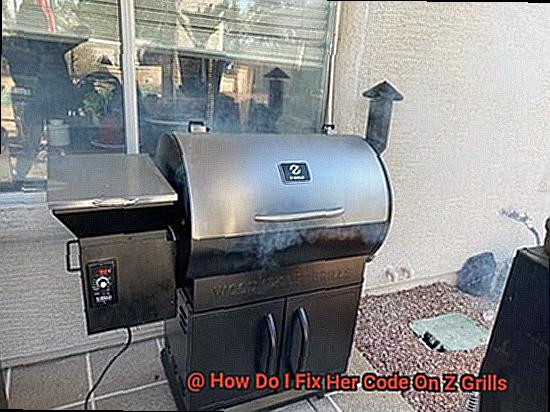
If these initial troubleshooting steps do not resolve your problem, don’t stress. The Z Grills customer service team can offer more advanced troubleshooting methods and even schedule a service appointment if deemed necessary. In addition, if your grill is still under warranty, any necessary repairs or replacement parts will be covered by Z Grills.
However, if your grill is out of warranty, there may be additional costs associated with repairs. But don’t let that discourage you from seeking assistance from their knowledgeable customer service team.
Overview of Fixing the HEr Code on Z Grills
Don’t let a simple error ruin your grilling experience. Luckily, fixing the HEr code on Z Grills is a relatively easy process that you can do yourself. As an expert in this area, I will guide you through the steps necessary to get your grill back up and running in no time.
Firstly, let’s understand what causes the HEr code. This error occurs when there is an issue with the temperature sensor probe, which measures the temperature inside your grill. It could be damaged or disconnected from the control board, causing your grill to fail to maintain an accurate temperature.
To fix the HEr code on Z Grills, start by turning off and unplugging your grill. Then, remove the grates and heat diffuser to access the control board. Look for the temperature sensor probe and check if it’s connected correctly. If it’s not, reconnect it, turn on your grill and see if the error has been resolved.
If the issue persists, you’ll need to replace the temperature sensor probe. You can quickly obtain a replacement from your local hardware store or online retailer. Once you have it, carefully remove the old probe and install the new one according to the manufacturer’s instructions.
It’s important to note that fixing the HEr code on Z Grills is covered under warranty if your grill is still within its warranty period. If not, don’t hesitate to seek assistance from their knowledgeable customer service team.
In conclusion, fixing the HEr code on Z Grills is a straightforward process that involves checking and replacing the temperature sensor probe if necessary. Here are some key takeaways to keep in mind:
- The HEr code appears due to an issue with the temperature sensor probe.
- Disconnecting and reconnecting the probe could fix the error.
- Replacing the probe is a simple process that requires basic tools and some patience.
- Seek assistance from customer service if your grill is still under warranty.
Basic Troubleshooting Skills Needed for Fixing the HEr Code
With some basic troubleshooting skills, you can quickly identify and fix the issue, letting you get back to grilling like a pro.
The first and most essential skill you need is understanding the HEr code itself. It indicates a temperature sensor failure, meaning that the sensor is malfunctioning and needs replacement. However, before replacing it, you should try some other troubleshooting skills.
Checking the power supply is another vital step in identifying the root cause of the HEr code. Ensure that your grill is receiving adequate power supply and check for loose connections or tripped circuit breakers. Once you’ve resolved any power supply issues, proceed to inspecting the temperature sensor.
If the temperature sensor is dirty or obstructed by debris, clean it thoroughly. Additionally, make sure that it’s correctly connected and in good working condition. Loose wiring connections related to the temperature sensor can also cause a malfunction and trigger the HEr code. Therefore, ensure that all wiring connections are secure and correctly connected.
If none of these steps have worked so far, try resetting the control board. Disconnect your grill from power for at least ten minutes before reconnecting it and turning it back on. This reset can help clear any temporary errors or glitches that may be causing the HEr code.
Advantages of Fixing the HEr Code Quickly and Easily
Fixing this issue quickly and easily is crucial for an uninterrupted, successful grilling experience. As an expert on the topic, I can tell you about the numerous advantages of fixing the HEr code error on your Z Grill.
Firstly, being able to continue grilling without any disruptions is a huge advantage. The HEr code error means that the temperature sensor in your grill is not working correctly, leading to inaccurate temperature readings that could ruin your food. By fixing the issue promptly, you can ensure that your grill functions optimally and that your food comes out perfect every time.
Secondly, saving money in the long run is always a plus. When your Z Grill’s temperature sensor is not working correctly, it can lead to higher fuel consumption and increased costs. By fixing the HEr code error quickly and easily, you can reduce fuel costs and achieve the same results as before.
Moreover, by fixing the HEr code error promptly, you can prevent further damage to your grill and extend its lifespan. When your grill’s temperature sensor is not functioning correctly, it could put additional strain on other components of your grill, leading to premature wear and tear. By fixing the issue quickly and easily, you can prevent further damage and ensure that your grill lasts for many grilling seasons to come.
SYZP__lrnRs” >
Conclusion
In conclusion, encountering an HEr code error on your Z Grill can be a real buzzkill, especially when you’re in the middle of a cookout. But fear not, with our expert guidance, you’ll be able to troubleshoot and fix the issue like a seasoned grill master.
From checking connections between the sensor and control board to replacing the temperature sensor probe and resetting the grill’s computer system, we’ve got you covered with all the necessary steps to get your grill back up and running in no time.
By understanding the common causes of the HEr code error and having some basic troubleshooting skills under your belt, you’ll be able to quickly identify and fix the issue, saving yourself time and money in the long run. Plus, fixing it promptly can prevent further damage to your grill and extend its lifespan – so it’s definitely worth taking care of sooner rather than later.
Whether you choose to tackle it yourself or seek assistance from Z Grills customer service, fixing the HEr code error is a relatively easy process that requires only basic tools and some patience.






